Generated on Tue Jan 1 17:30:01 2008 for general/arguments.h File Reference by
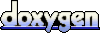 Visit the project page on
Visit the project page on
#include <sigc++/signal.h>Go to the source code of this file.
Defines | |
| #define | ARG_PROGRAM "=program" |
| The name of the command-line tool. | |
| #define | ARG_USAGE "=usage" |
| The usage string in the help page. | |
| #define | ARG_DESCR "=descr" |
| Description in text. | |
| #define | ARG_EXAMPLE "=example" |
| Possible example of usage. | |
| #define | ARG_BUGS "=bugs" |
| Report bugs to. | |
| #define | ARG_VERSION "=version" |
| Version number. | |
| #define | ARG_DATE "=date" |
| Build date. | |
| #define | ARG_COPYRIGHT "=copyright" |
| Copyright notice. | |
Functions | |
| void | arg_add (std::string arg, std::string param, std::string group, std::string text, sigc::signal< void, std::string > handler) |
| Add a new argument definition to parse. | |
| void | arg_extra (std::string arg, std::string param) |
| Alternative name of the last argument. | |
| void | arg_parse (int args, char *argv[]) |
| Routine that scans the arguments and invokes the various functions on them. | |
| #define ARG_BUGS "=bugs" |
Report bugs to.
| #define ARG_COPYRIGHT "=copyright" |
Copyright notice.
| #define ARG_DATE "=date" |
Build date.
| #define ARG_DESCR "=descr" |
Description in text.
| #define ARG_EXAMPLE "=example" |
Possible example of usage.
| #define ARG_PROGRAM "=program" |
The name of the command-line tool.
| #define ARG_USAGE "=usage" |
The usage string in the help page.
| #define ARG_VERSION "=version" |
Version number.
| void arg_add | ( | std::string | arg, | |
| std::string | param, | |||
| std::string | group, | |||
| std::string | text, | |||
| sigc::signal< void, std::string > | handler | |||
| ) |
| void arg_extra | ( | std::string | arg, | |
| std::string | param | |||
| ) |
| void arg_parse | ( | int | args, | |
| char * | argv[] | |||
| ) |
Routine that scans the arguments and invokes the various functions on them.
This routine also handles --help and --version calls and exists then directly
| args | Number of command line arguments |
| argv | Array of the cmmand line argument strings |
Generated on Tue Jan 1 17:30:01 2008 for general/arguments.h File Reference by 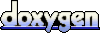 Visit the project page on
Visit the project page on